How to unlock Samsung SM-B312E Unlock Done Without Format or Flash
Posted in Samsung SM-B312E Unlock Done
No comments
Friday, 3 June 2016 By naeem
- First connect your UFS box
- choose Sky/Inf button
- choose SM-B312E model
- choose USB from BAUD Rate option
- insert usb cable in mobile and press power button
- click on Mobile info button
- you are done
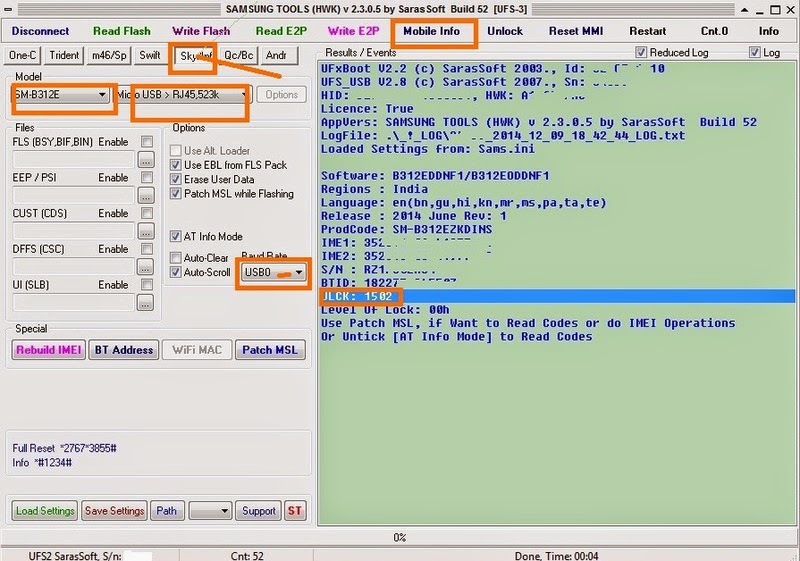
Related posts
Share this post


















![DC Unlocker Cracked [latest] Free Download](https://blogger.googleusercontent.com/img/b/R29vZ2xl/AVvXsEiHTLZOVkg-XXX0t2ZZEMEOpsIlB-zF_VCcsxceidrejHacO00IsRYAkkXR_TOXSWsRXHVsJZboBgEJxJFYu9KoU2tiEUrIR8JvjTuCZw4HewcgayuyhkD7yef1DsXPPGDInXBjt90-IWE/s72-c/DC-Unlocker.jpg)
0 comments: